Changelog
Follow up on the latest improvements and updates.
RSS
You can now configure what is the max quantity - per ticket - that a user can select when registering for an event. Go to the ticket edit page and set the "Maximum Registration Quantity":
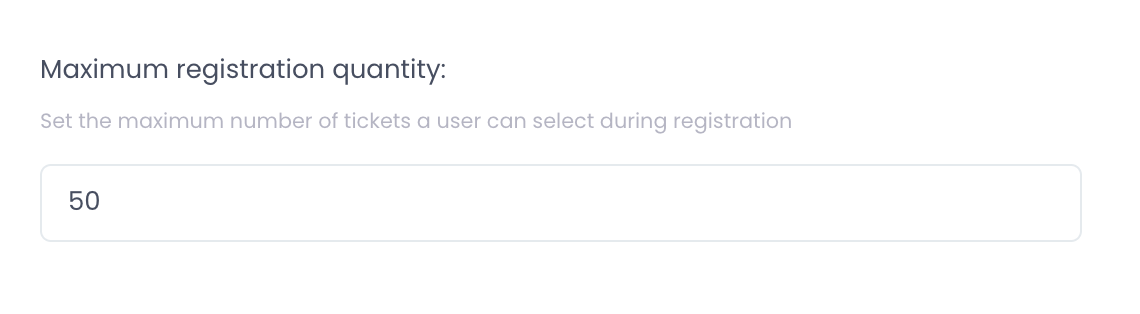
Customization and flexibility are at the heart of Balloon. Now, you can customize the images for the networking segment of your event. You can simply upload your images (see the helper text about the required image dimensions) on the "Networking" section on Balloon Manager.
Cocktail tables image:
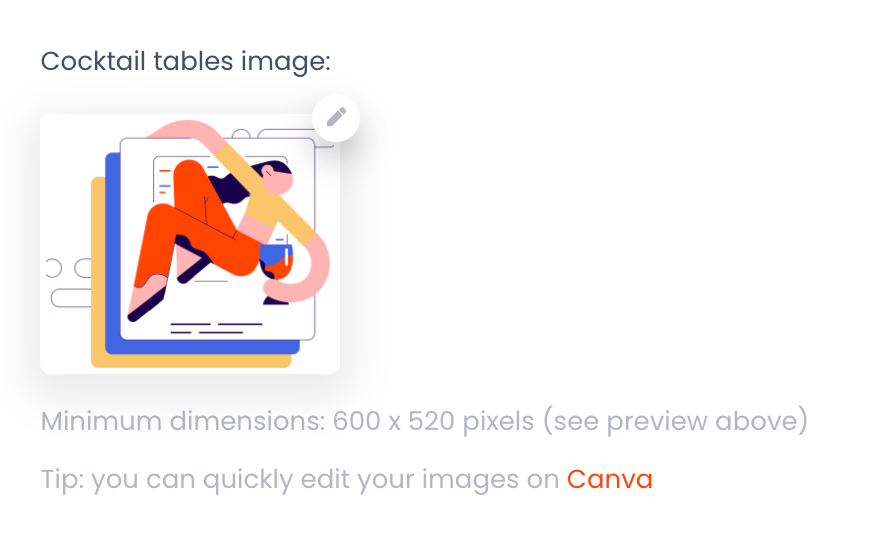
1:1 Networking image:
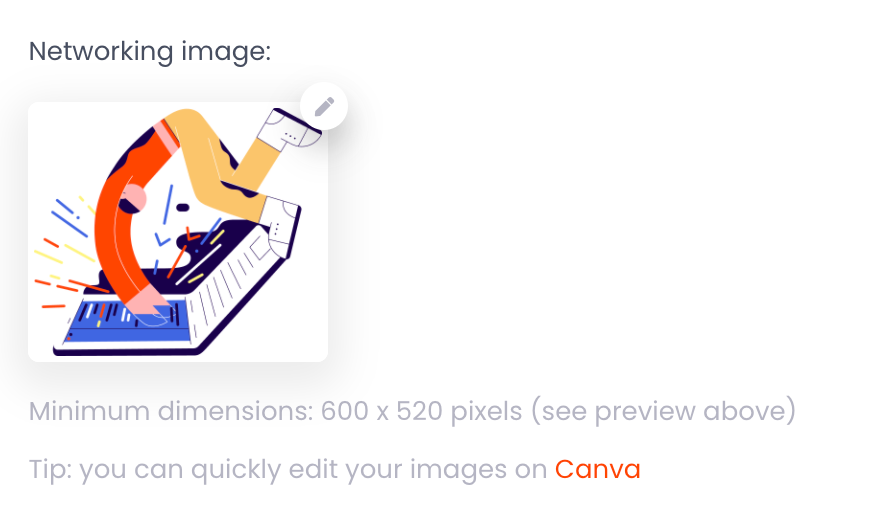
Once, you upload your images, the new images will reflect on your event instantly 🧙♀️
When it comes to getting people registered for your event, you're spoilt for options: you can issue tickets, upload attendees via a .csv file, and even programmatically register people to your event (ask us about our event registration API).
Well, now you have one more option: you can register individual users to your event just via filling a form on Balloon Manager. Just head over to "Registrations" and click on "Add":
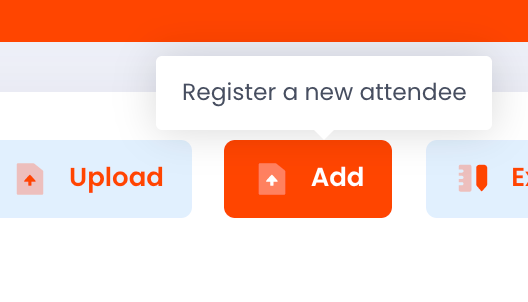
Fill in the form, with all the registrant information - including custom form fields added via the "Registration Form" section - and voila, you've got a new registrant 🙌
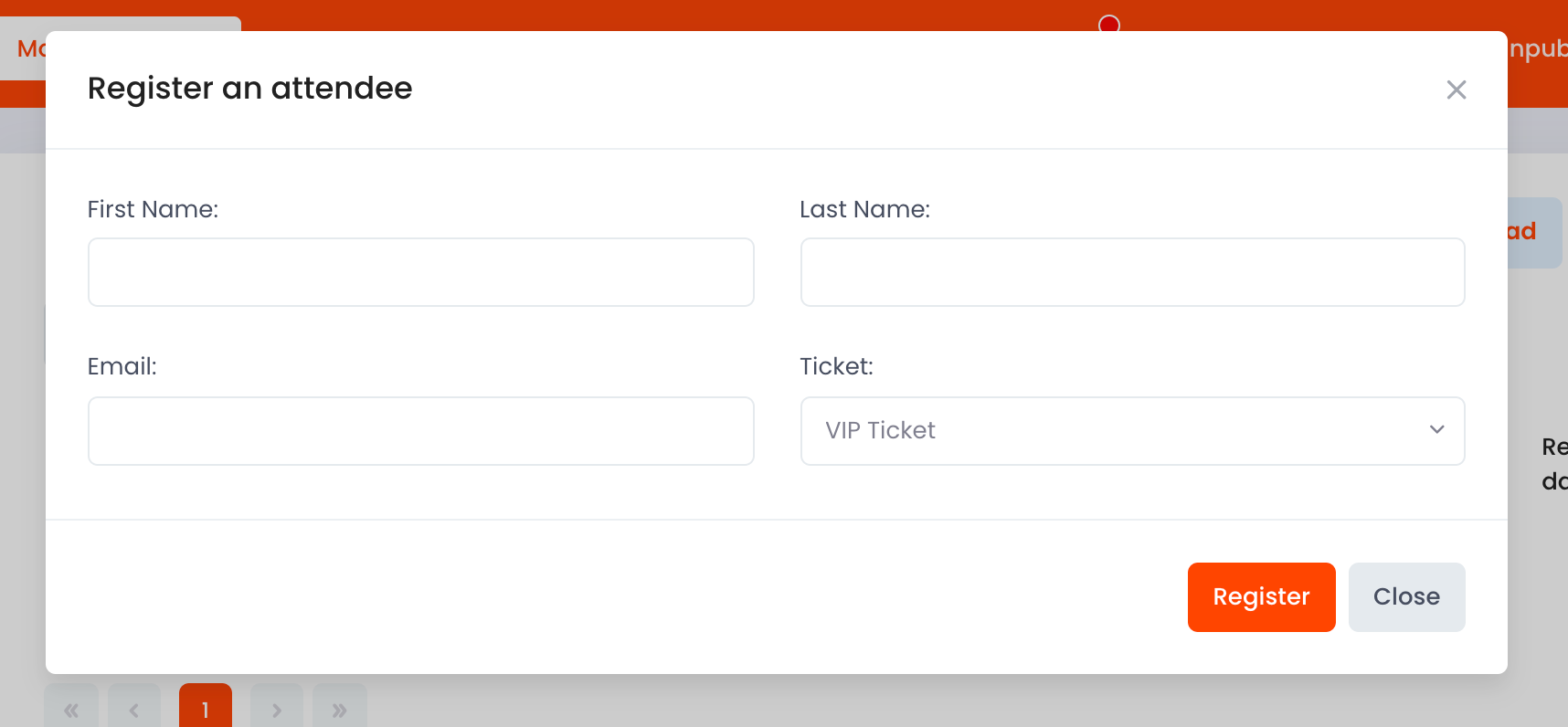
Keeping track of what your attendees are interested in and discuss has never been easier! No more endless scrolling through your event chats, and copying and pasting content. You can now download the chat transcripts and analyze the content in your own time 👏
Head over to "Chats" on Balloon Manager:
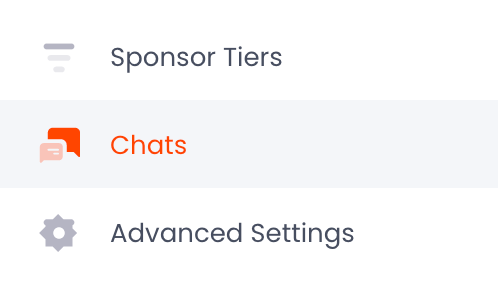
, and you can see all the event group chats listed. Download the chat transcript is as easy as just clicking a button:
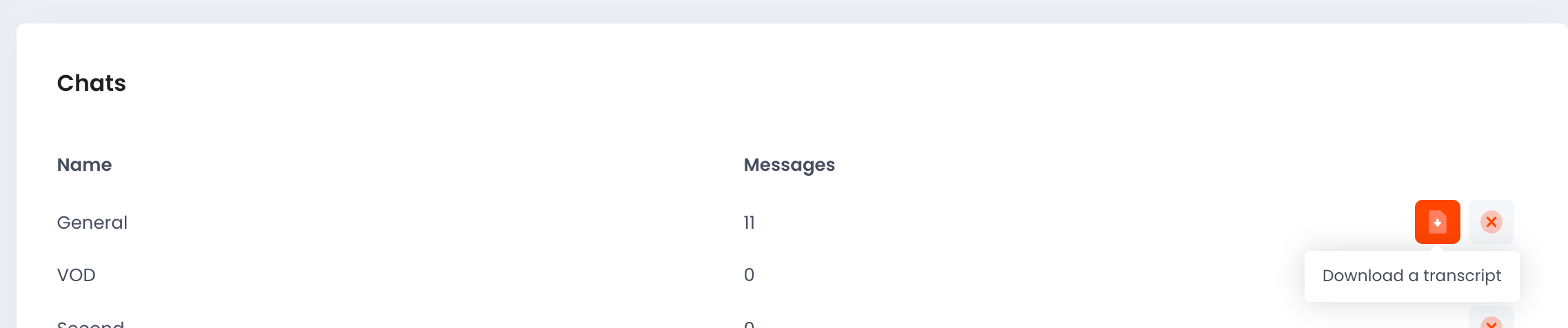
👉 Bonus feature:
You can now also clear individual chats 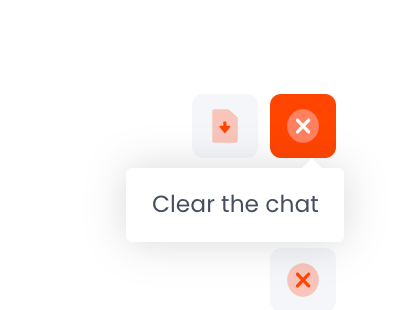
You asked and we delivered 🙇♀️
You can now create additional sponsor tiers and group your sponsors even more flexibly.
Just head to Sponsor Tiers on Balloon Manager, and click on "Add Tier":
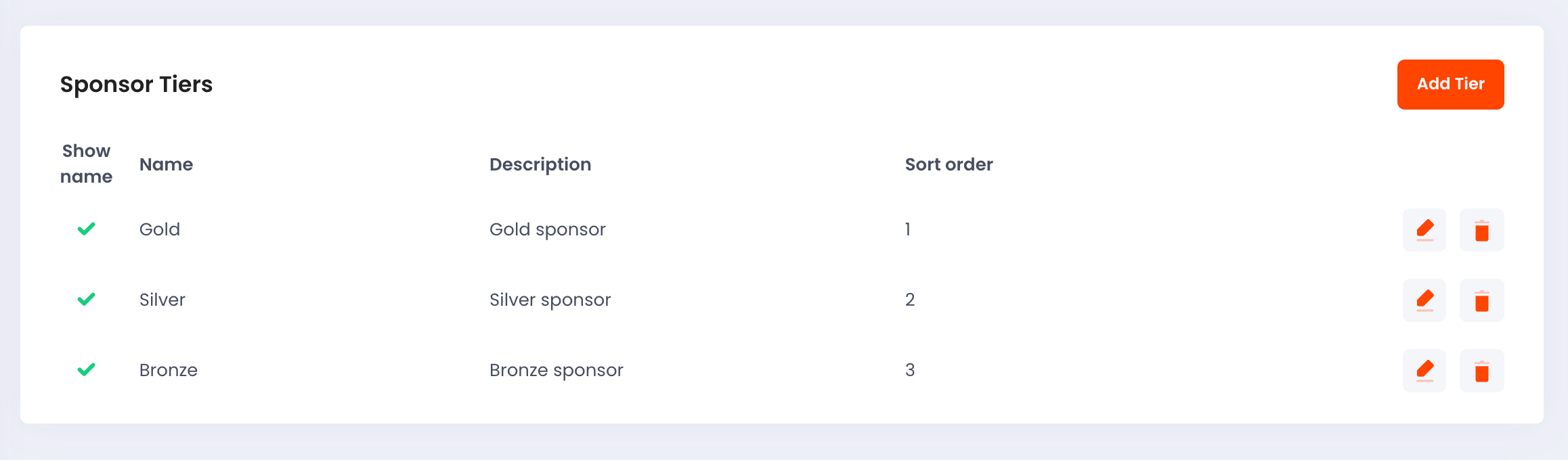
You will then be presented with a form where you can populate the information for the new sponsor tier, and then start adding sponsors under it.
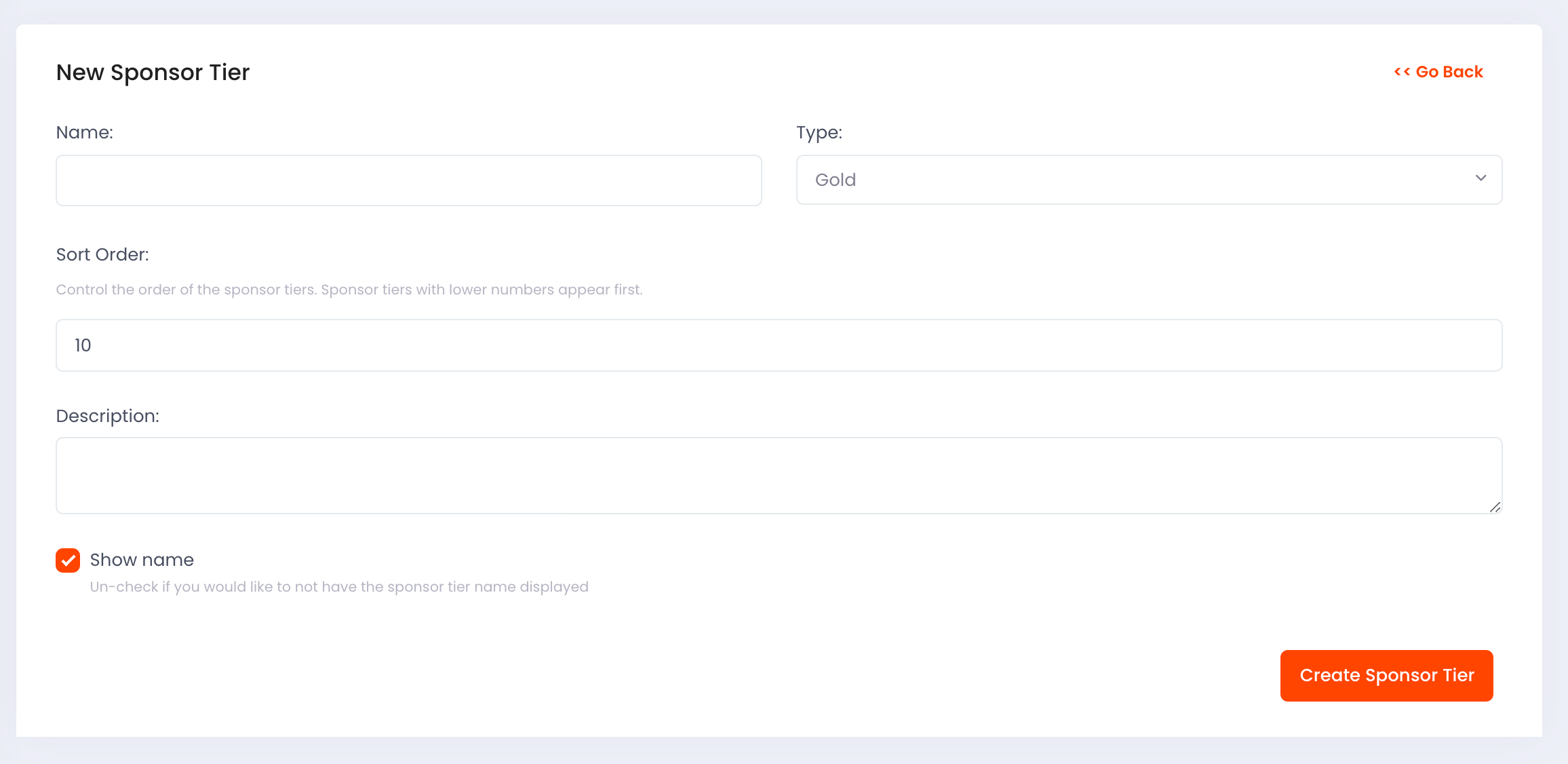
This deserves some excitement, don't you agree?

You can now disable autoplay for your event's reception video (if you have configured a video). Simply check the box under the video field on the "Key Details" page:
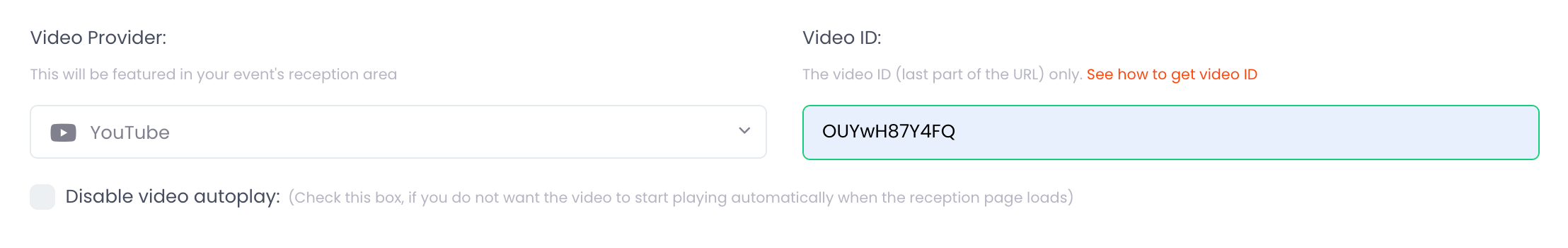
After you check the box, the video will not play automatically when the reception page loads.
You can now suppress sending the event start reminders that we send ~24 hours and ~2 hours before an event starts.
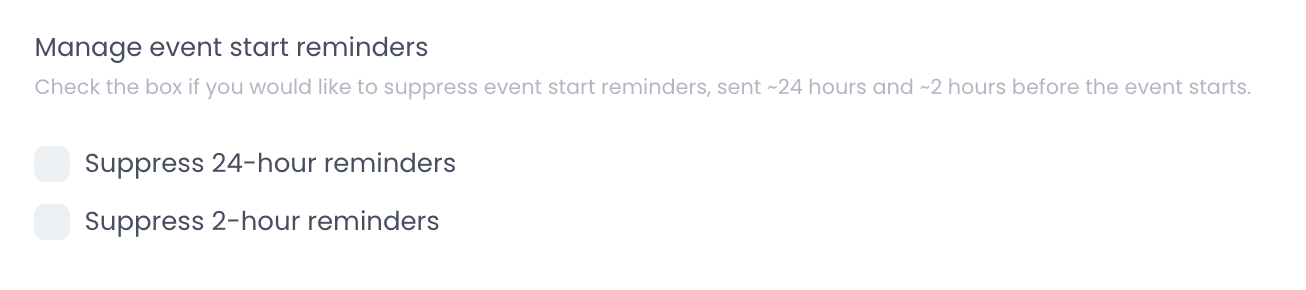
Just check the box for the corresponding reminder under "Key Details" on Balloon Manager, and no reminders will be sent.
We're super excited about this one, as it has been one of the most requested features!
You can now add questions to your event registration form. We have a list of predefined questions that you can choose from, or you can even add your own custom question and select the label, placeholder text, and event type of the form field, i.e. text, drop-down, radio button, or checkbox.
Here's a short video that shows how the feature works:
The information that your attendees submit, is also available via the registrations export files 👌
... anything you like really 😀
You can now customize the title for our Cocktail Tables networking function. Just head over to "Networking" on Balloon Manager and you can set a new title:
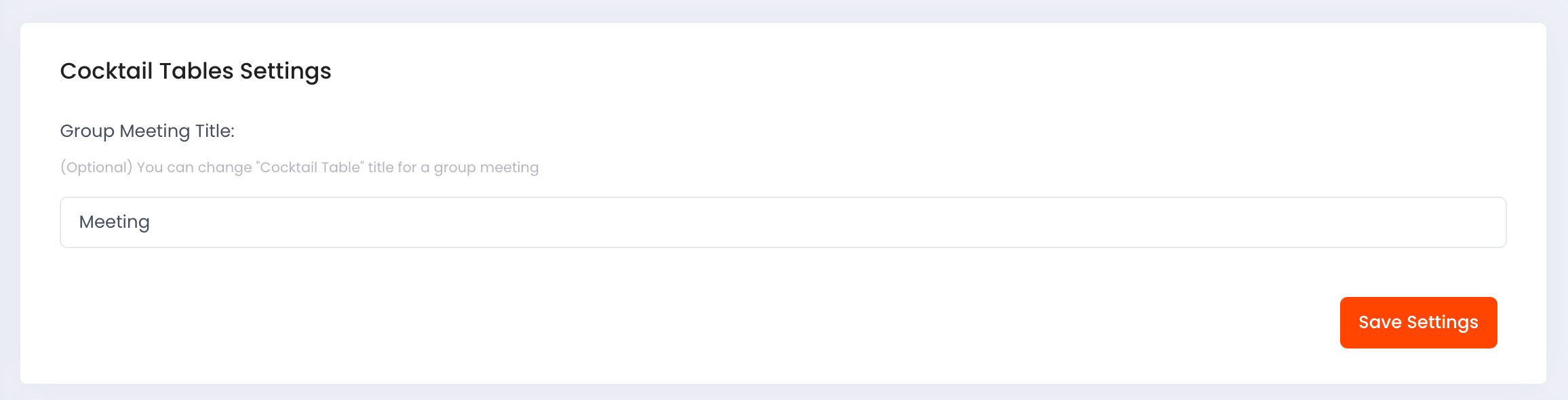
Words in the singular (e.g. "Meeting", "Group") work best, and we also apply some smart logic to use the correct form depending on the case.
Enjoy renaming!
You can now control the email sender name and email address related to all event communication (e.g. reply-to address) at an event level 👌
Previously, for all event-related communication, we were using the organization details (name and email), but now you can configure this information (it's optional) for each event in "Key Details" on Balloon Manager.
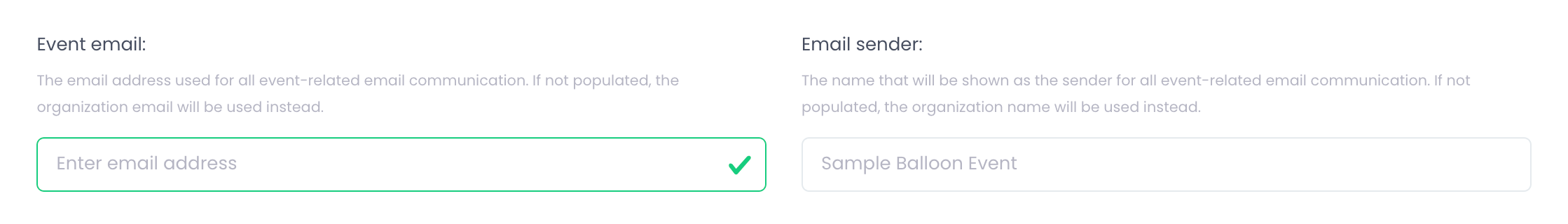
Please, note that the sender email address will still be hello@joinballoon.com . This helps with email deliverability (i.e. making sure emails land in your attendees' inboxes) as we follow all the best practices ✅
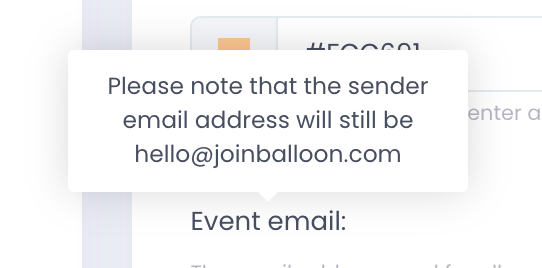
If you don't populate these two new fields, we will just continue to use the organization name and email, so you're covered 👍
Load More
→
