You can now disable autoplay for your event's reception video (if you have configured a video). Simply check the box under the video field on the "Key Details" page:
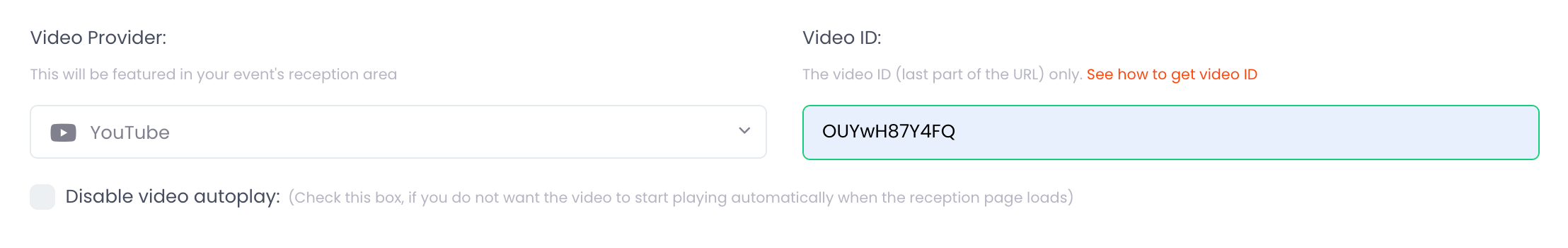
After you check the box, the video will not play automatically when the reception page loads.
